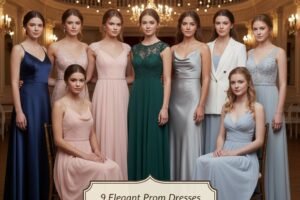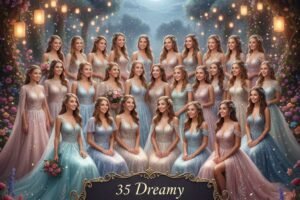If you’re expecting a package or sending one via the United States Postal Service (USPS), knowing how to track your shipment is essential. Tracking provides peace of mind and helps you stay informed about the status and location of your delivery. This guide will walk you through the process of tracking your shipments with USPS effectively and efficiently.
1. Understanding USPS Tracking
USPS offers a tracking service that allows customers to monitor the progress of their shipments. Every eligible package or mailpiece is assigned a unique tracking number that serves as an identifier throughout its journey. With this number, you can view real-time updates on the status of your shipment.
2. Locating Your USPS Tracking Number
Your USPS tracking number is typically found on the following:
- Receipt: If you mailed your package at a USPS location, the tracking number will appear on your receipt.
- Shipping Label: For packages ordered online or through e-commerce platforms, the tracking number is usually included on the shipping label.
- Confirmation Email: Many online retailers send an email containing the tracking number once your order is shipped.
3. Methods to Track Your Shipment
There are several convenient ways to track your shipment with USPS:
a. Online Tracking
- Visit the official USPS website (www.usps.com).
- Navigate to the “Tracking” page.
- Enter your tracking number in the designated field and click “Track.”
- View detailed information about your shipment’s status and location.
b. USPS Mobile App
- Download the USPS Mobile App, available for both iOS and Android devices.
- Open the app and select the “Track a Package” option.
- Input your tracking number to access updates on your shipment.
c. Phone Tracking
- Call USPS Customer Service at 1-800-222-1811.
- Provide your tracking number to receive information about your shipment’s status.
d. Email or Text Updates
- Sign up for email or text notifications on the USPS website or mobile app.
- Enter your tracking number and select your preferred method of receiving updates.
- Get automatic alerts about your shipment’s progress.
4. Understanding USPS Tracking Updates
USPS tracking updates include:
- Pre-Shipment: The package has been prepared but has not yet been handed over to USPS.
- In Transit: The package is on its way to the destination.
- Out for Delivery: The package is with the delivery driver and will arrive soon.
- Delivered: The package has been successfully delivered.
If you encounter messages such as “Alert” or “Attempted Delivery,” check for specific instructions or contact USPS for assistance.
5. Common Issues and Troubleshooting
Sometimes, you might face issues while tracking your shipment. Here are some common problems and solutions:
- Invalid Tracking Number: Double-check the number for accuracy. Ensure there are no typos or missing characters.
- No Tracking Updates: It may take some time for tracking updates to appear after shipping. Be patient and check back later.
- Delayed Delivery: Factors like weather, holidays, or high package volumes can cause delays. Contact USPS for clarification if needed.
6. Contacting USPS for Assistance
If you require further assistance, reach out to USPS:
- Online: Visit the “Help” section on the USPS website.
- Phone: Call USPS Customer Service at 1-800-275-8777.
- In-Person: Visit your local post office for support.
Conclusion
Tracking your USPS shipments is a straightforward process that keeps you informed and ensures a smooth delivery experience. By understanding the tracking system and using the available tools, you can stay updated on your packages every step of the way. Whether it’s for personal or business use, mastering USPS tracking is an invaluable skill for seamless shipping.