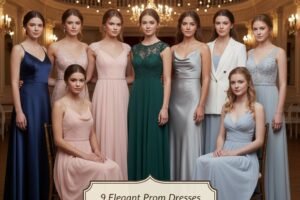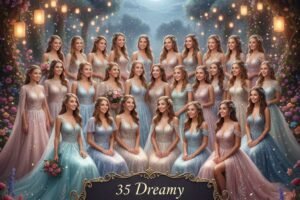In today’s fast-paced world, keeping track of deliveries has become a priority for both businesses and customers. With the rise of e-commerce, ensuring that packages arrive on time and in perfect condition is essential. Celeritas Transporte is a powerful delivery service designed to provide real-time tracking and streamline the shipping process. This tutorial will guide you step-by-step on how to efficiently track your deliveries using Celeritas Transporte.
What is Celeritas Transporte?
Celeritas Transporte is a comprehensive delivery service that offers fast, reliable, and secure shipping options for both domestic and international deliveries. The platform is designed to help businesses and customers track their shipments effortlessly. Whether you’re waiting for a personal package or managing multiple orders for your business, Celeritas ensures that the entire process is transparent and efficient.
Step 1: Create a Celeritas Transporte Account
The first step in tracking deliveries with Celeritas is to create an account. If you are a business, this will allow you to manage multiple shipments. If you’re a customer, it helps to keep track of your orders in one place. Here’s how to get started:
- Visit the Celeritas Transporte website.
- Click on the “Sign Up” button.
- Fill in your personal details (name, email, address, etc.) or business information if you are managing shipments for a company.
- Set a strong password and confirm your email address.
- Once confirmed, log into your account to start tracking your deliveries.
Step 2: Locate Your Tracking Number
Every shipment handled by Celeritas Transporte is assigned a unique tracking number. This number is essential for monitoring the progress of your delivery. Here’s how you can locate it:
- For Customers: When you make a purchase, the retailer or seller will provide you with the tracking number. This will either be sent via email or can be found in your order confirmation.
- For Businesses: Celeritas Transporte will assign a tracking number when your shipments are processed. You can view all tracking numbers from your Celeritas dashboard.
Step 3: Access the Tracking Page
Now that you have your tracking number, it’s time to check the progress of your delivery:
- Log into your Celeritas account.
- Navigate to the “Track Your Shipment” section.
- Enter the tracking number in the provided field.
- Click “Track” or press Enter to view the current status of your delivery.
Step 4: Understand the Tracking Information
Once you’ve entered the tracking number, Celeritas will display the current status of your shipment. Here’s what the common tracking statuses mean:
- Order Received: Your shipment is in the system, but not yet processed for delivery.
- In Transit: The package is on its way to the destination.
- Out for Delivery: Your package is with the local delivery team and should be delivered soon.
- Delivered: The package has reached its destination.
- Delayed: There may be an issue causing the delay. You will typically receive a notification with more details.
Additionally, you’ll be able to see the location of your package on an interactive map, which gives you an up-to-date view of where it is.
Step 5: Set Up Delivery Notifications
Celeritas Transporte allows you to receive real-time updates on your delivery. You can choose to get notifications through email or SMS, keeping you informed of any changes in your shipment’s status. To set up these notifications:
- Go to your account settings.
- Find the “Notifications” section.
- Select your preferred notification method (email or SMS).
- You can opt to receive updates for specific events like when your shipment is out for delivery or delayed.
Step 6: Handle Delivery Issues
In case there are any issues with your delivery, Celeritas Transporte offers a customer service team ready to assist. Common issues might include:
- Delay in Delivery: If your package is delayed, check for any updated tracking information. You can contact customer support if needed.
- Wrong Delivery Address: Ensure that your address is correct. If there’s an error, update it through your account or contact Celeritas for help.
- Damaged Packages: If the package is damaged, you can file a claim through the Celeritas platform. They offer compensation depending on the shipping conditions and service used.
Step 7: Manage Your Deliveries with the Celeritas Dashboard
For businesses or frequent shippers, managing multiple deliveries can become overwhelming. Celeritas offers a streamlined dashboard to help you oversee all your shipments in one place. Here’s what you can do with the dashboard:
- View a list of all active and past shipments.
- Monitor the status of multiple packages simultaneously.
- Easily retrieve tracking numbers.
- Request assistance or file claims if needed.
Conclusion
Tracking your deliveries with Celeritas Transporte is a simple and efficient process. By following these steps, you can easily manage your shipments, receive real-time updates, and resolve any issues quickly. Whether you are a business or a customer, Celeritas Transporte ensures a smooth and transparent delivery experience every time. Start using Celeritas today to experience hassle-free tracking and secure deliveries.