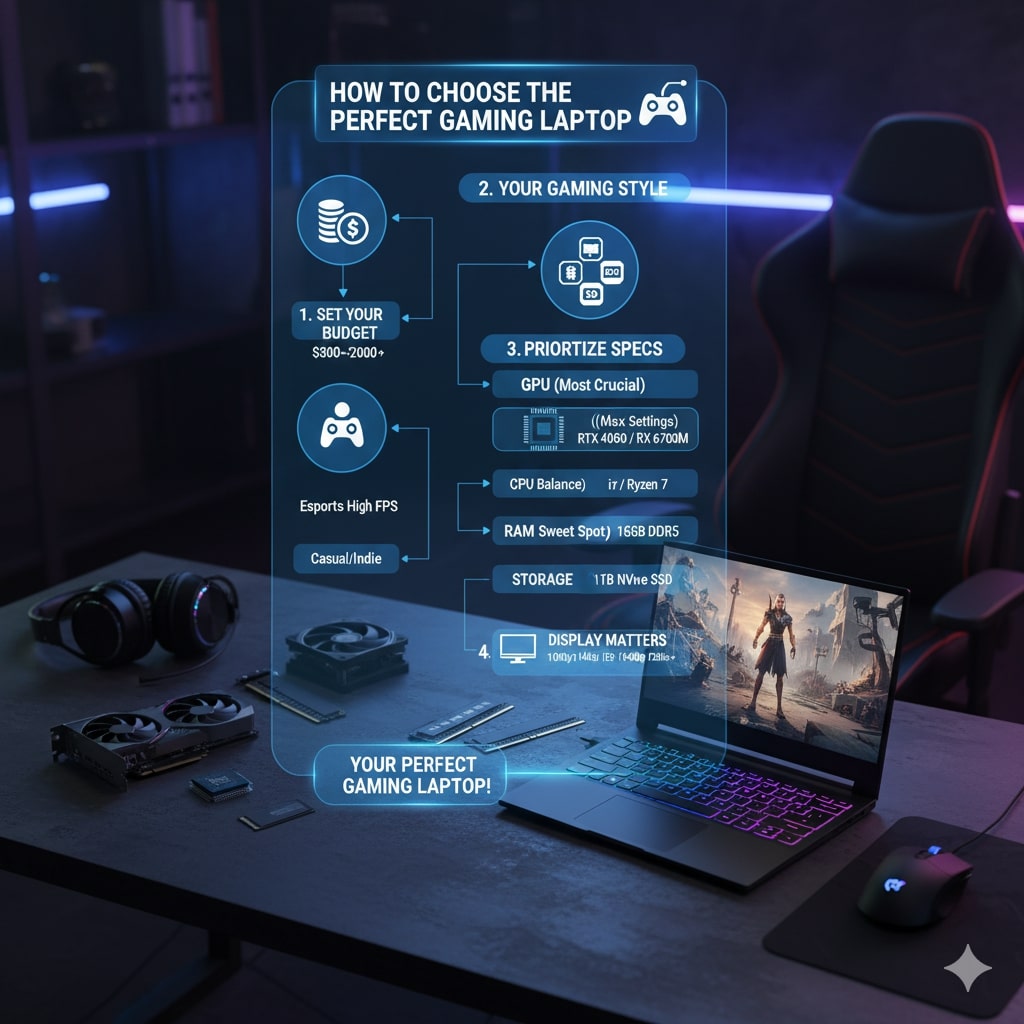Are you ready to upgrade your home security with smart technology? Setting up a smart home security system is easier than you think and offers peace of mind with real-time protection. In this step-by-step guide, we will walk you through everything you need to know to get your smart security system up and running quickly and effectively.
What is a Smart Home Security System?
A smart home security system uses internet-connected devices to monitor your home and notify you of any unusual activity. It typically includes smart cameras, door/window sensors, motion detectors, alarms and smartphone control apps. You can watch live video feeds, receive alerts and control your system remotely from anywhere.
Why Choose a Smart Security System?
- Real-time alerts on your phone
- Easy installation without professionals
- Integration with other smart home devices
- Remote control and monitoring
- Cost-effective compared to traditional security systems
Step 1: Plan Your Smart Security Setup
Before buying devices, assess your home’s security needs. Identify key entry points like front and back doors, windows and blind spots. Decide what devices you need – cameras, sensors, alarms and how many based on the size and layout of your home.
Step 2: Choose the Right Devices
Pick devices compatible with the same platform (like Google Home, Amazon Alexa, or Apple HomeKit) for smooth integration. Look for features such as:
- HD video and night vision (for cameras)
- Sensitive motion detection
- Easy installation with wireless connectivity
- Mobile app control and alerts
- Professional monitoring (optional)
Step 3: Set Up Your Devices
Most smart security devices come with DIY setup instructions. Here’s a quick overview:
- Install cameras near main entrances and high-risk areas. Mount them securely and connect to Wi-Fi.
- Place door/window sensors on entry points to detect opening/closing.
- Add motion detectors in rooms or hallways for enhanced coverage.
- Connect alarms to the central hub or directly to your smartphone.
Step 4: Connect and Configure the App
Download the control app for your system and connect all devices by following on-screen instructions. Customize settings like notification preferences, sensor sensitivity and camera recording modes. Set up voice control if supported.
Step 5: Test Your System
Run tests to ensure everything works perfectly. Trigger sensors to see if you get timely alerts. Check camera feeds for clarity. Confirm that remote controls and voice commands function smoothly.
Step 6: Maintain Your System
Keep your system updated by installing firmware updates regularly. Replace batteries in sensors and alarms as needed. Review notification settings periodically to avoid missing important alerts.
Frequently Asked Questions (FAQs) – Smart Home Security System Setup
Q1: What basic devices do I need for a smart home security system?
A: You’ll need smart cameras, door/window sensors, motion detectors, alarms, and a smart hub or app for control. Start by securing main entry points, then add more devices as needed.
Q2: Can I install a smart security system on my own?
A: Absolutely! Most smart security systems are designed for easy DIY installation with step-by-step instructions.
Q3: How do I connect all my smart security devices?
A: Use a smart home hub or app such as Google Home, Amazon Alexa, or Samsung SmartThings to control and link all devices seamlessly.
Q4: Will my smart security system work without the internet?
A: Basic functions like alarms may work offline, but remote viewing and notifications require an internet connection.
Q5: How do I get alerts from my smart security system?
A: Set up alerts in the system’s mobile app. You’ll receive instant notifications on your phone about any suspicious activity.
Q6: Are wireless smart security devices safe to use?
A: Yes, as long as your Wi-Fi network is secure, you use strong passwords, enable two-factor authentication, and keep all devices updated regularly.
Q7: Can I control my smart security with voice commands?
A: Yes, most systems integrate with Alexa, Google Assistant, or Siri for hands-free control.
Q8: How much does a smart home security system cost?
A: Prices vary. You can start with affordable DIY kits and gradually add advanced features as your budget allows.
Q9: How do I maintain my smart home security system?
A: Keep your system updated, change passwords often, replace batteries, review notification settings, and test devices frequently.
Bonus Tips for Smart Security Success
- Use strong unique passwords for your devices and Wi-Fi network.
- Enable two-factor authentication if available.
- Combine security cameras with smart lighting for better deterrence.
- Share access with family members for 24/7 monitoring.
Setting up a smart home security system is a smart investment for your safety and convenience. Follow these steps and you’ll have a reliable setup that protects your home and family with just a few taps on your phone.
For more tech-savvy tips and guides like this, stay tuned to techmyaim.com!