In today’s fast-paced world, package tracking and timely delivery updates are essential for businesses and individuals alike. UPS (United Parcel Service) is a global leader in logistics, offering reliable shipping solutions with advanced tracking tools. This guide will walk you through everything you need to know about UPS tracking and delivery updates to ensure you never miss a package.
What is UPS Tracking?
UPS tracking is a feature that allows you to monitor your package’s journey from the moment it leaves the sender’s location until it arrives at its destination. By using a unique tracking number, you can access real-time updates, delivery status, and even estimated arrival times. This ensures peace of mind and transparency throughout the shipping process.
How to Track a UPS Package
Tracking your UPS package is simple and can be done in multiple ways:
- Using the UPS Website:
- Go to the UPS tracking page (www.ups.com/track).
- Enter your tracking number in the designated field.
- Click on “Track” to view the current status and delivery history.
- UPS Mobile App:
- Download the UPS mobile app for iOS or Android.
- Log in or create an account.
- Input your tracking number to receive updates on the go.
- Email or Text Updates:
- Sign up for UPS My Choice® to receive proactive email or text notifications about your package.
- Calling Customer Service:
- If online tools aren’t accessible, you can contact UPS customer service at 1-800-742-5877 and provide your tracking number.
Understanding UPS Tracking Statuses
UPS tracking statuses provide critical information about your package’s journey. Here are some common statuses you may encounter:
- Label Created: The shipment has been processed, and a label has been generated, but the package is not yet in transit.
- In Transit: Your package is en route to its destination.
- Out for Delivery: The package is on the delivery vehicle and will arrive soon.
- Delivered: The package has been successfully delivered to the recipient’s address.
- Exception: An issue occurred during transit, such as a weather delay or incorrect address. Action may be required from the sender or recipient.
Benefits of UPS My Choice®
UPS My Choice® is a free service that enhances your tracking experience with additional features:
- Customizable Delivery Preferences: Specify delivery dates, times, and locations.
- Delivery Alerts: Receive real-time notifications about your package’s status.
- Delivery Instructions: Provide instructions for the driver, such as leaving the package at a secure location.
- Hold for Will Call: Request to pick up your package at a UPS location if you’re not available for delivery.
Tips for Ensuring Smooth Delivery
To avoid delays or missed deliveries, consider these best practices:
- Double-Check Your Address: Ensure that the shipping address provided is accurate and complete.
- Track Regularly: Keep an eye on your package’s status to stay informed about its progress.
- Sign Up for Notifications: Enable email or SMS alerts for updates.
- Be Available: If a signature is required, ensure someone is present at the delivery location.
- Use Alternative Options: If you’re unavailable, use UPS Access Points® to pick up your package at a convenient location.
How to Handle Delivery Issues
Despite UPS’s reliability, occasional delivery issues may arise. Here’s how to resolve them:
- Missing Packages: Confirm the delivery address and check with neighbors or building management. If still unresolved, file a claim with UPS.
- Delayed Packages: Check the tracking status for any exception messages. Contact UPS for further assistance if needed.
- Damaged Packages: Document the damage with photos and contact the sender to initiate a claim.
Conclusion
UPS tracking and delivery updates provide transparency and convenience, ensuring your packages arrive safely and on time. By understanding how to use UPS’s tools and services, you can take full control of your shipments. Whether you’re an individual or a business, mastering UPS tracking will streamline your shipping experience and offer peace of mind.


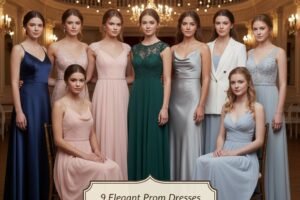
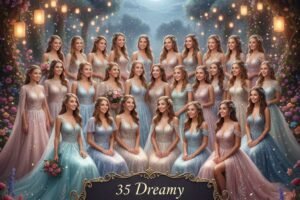






RoKmUV FFn ffyRHlQe divrRnif JnBNy