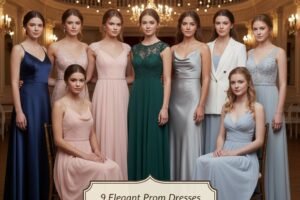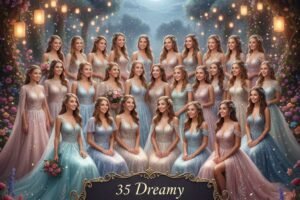In today’s fast-paced world, efficient delivery tracking is crucial for businesses and customers alike. With the rise of online shopping, tracking shipments has become more important than ever. Acommerce, a leading logistics and delivery management platform, offers a seamless solution for tracking deliveries. In this step-by-step tutorial, we’ll guide you through how to efficiently track your deliveries using Acommerce.
What is Acommerce?
Acommerce is a robust platform designed to simplify logistics and enhance the customer experience. It offers various services including shipping, warehousing, and inventory management. However, one of its standout features is its powerful tracking system, which allows both businesses and end-users to easily monitor the status of their shipments in real time.
By utilizing Acommerce, businesses can improve their operational efficiency, reduce errors, and ensure customers are kept up-to-date with the progress of their deliveries. Let’s dive into the process of tracking your deliveries with Acommerce.
Step 1: Sign Up or Log In to Acommerce
Before you can start tracking deliveries, you need an Acommerce account. If you don’t already have one, head over to the Acommerce website and sign up for an account. You’ll be required to enter your basic information and verify your email address. Once your account is set up, log in using your credentials.
Step 2: Access the Delivery Dashboard
Once logged in, you will be directed to the main dashboard. The dashboard is the central hub where you can monitor all your orders and shipments. Acommerce’s dashboard is user-friendly, offering easy access to different features like shipment history, real-time tracking, and notifications.
To begin tracking a delivery, look for the “Track Shipments” option or a similar button on your dashboard.
Step 3: Enter Tracking Number
To track a specific shipment, you will need the tracking number. This number is typically provided by the carrier handling the delivery. Once you have the tracking number, enter it into the tracking field on the Acommerce platform. The system will automatically fetch all the relevant information regarding the shipment.
If you have multiple deliveries, you can enter multiple tracking numbers to view all your orders at once.
Step 4: Track in Real Time
After entering the tracking number, Acommerce will provide a real-time status update on your shipment. This includes the current location of the package, the estimated delivery time, and any potential delays. Acommerce integrates with multiple courier services, so you’ll be able to see detailed tracking information across various carriers.
This real-time tracking feature helps you stay updated on the status of your deliveries, ensuring that you or your customers know exactly when to expect the package.
Step 5: Set Up Notifications
One of the most convenient features Acommerce offers is delivery notifications. You can set up automated email or SMS notifications to alert you about key milestones in the shipping process. This includes updates such as when a package is shipped, when it’s out for delivery, or if there are any delivery delays.
To set up notifications, navigate to the “Notifications” or “Settings” section of your Acommerce account. From there, you can customize your preferences to receive notifications at the most critical moments of your shipment’s journey.
Step 6: Review Shipment History
Acommerce allows you to easily review the history of all your past shipments. This feature is particularly useful for businesses that need to keep track of order fulfillment or analyze their shipping performance. In the shipment history section, you can view detailed records of each delivery, including the tracking number, delivery status, and any issues encountered during the shipping process.
Step 7: Contact Support for Issues
In the rare event that something goes wrong with a delivery, Acommerce offers support channels to help resolve the issue. Whether it’s a delay, damage, or lost package, you can contact Acommerce’s customer service team through live chat, email, or phone. They’ll guide you through the steps to resolve the issue and ensure a positive outcome for your delivery.
Conclusion
Tracking deliveries with Acommerce is a straightforward and efficient process that helps businesses and customers stay informed throughout the shipping journey. By following these simple steps, you can easily monitor your shipments in real-time, set up notifications, and review your shipment history. Acommerce provides an excellent platform to streamline delivery management and improve your overall logistics experience.
With Acommerce’s powerful tracking tools, you can ensure that your deliveries are handled professionally and with care, leading to happier customers and smoother operations.