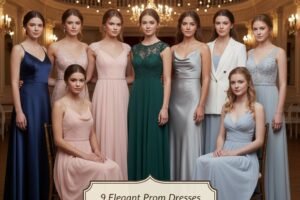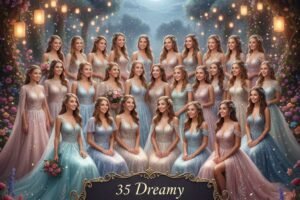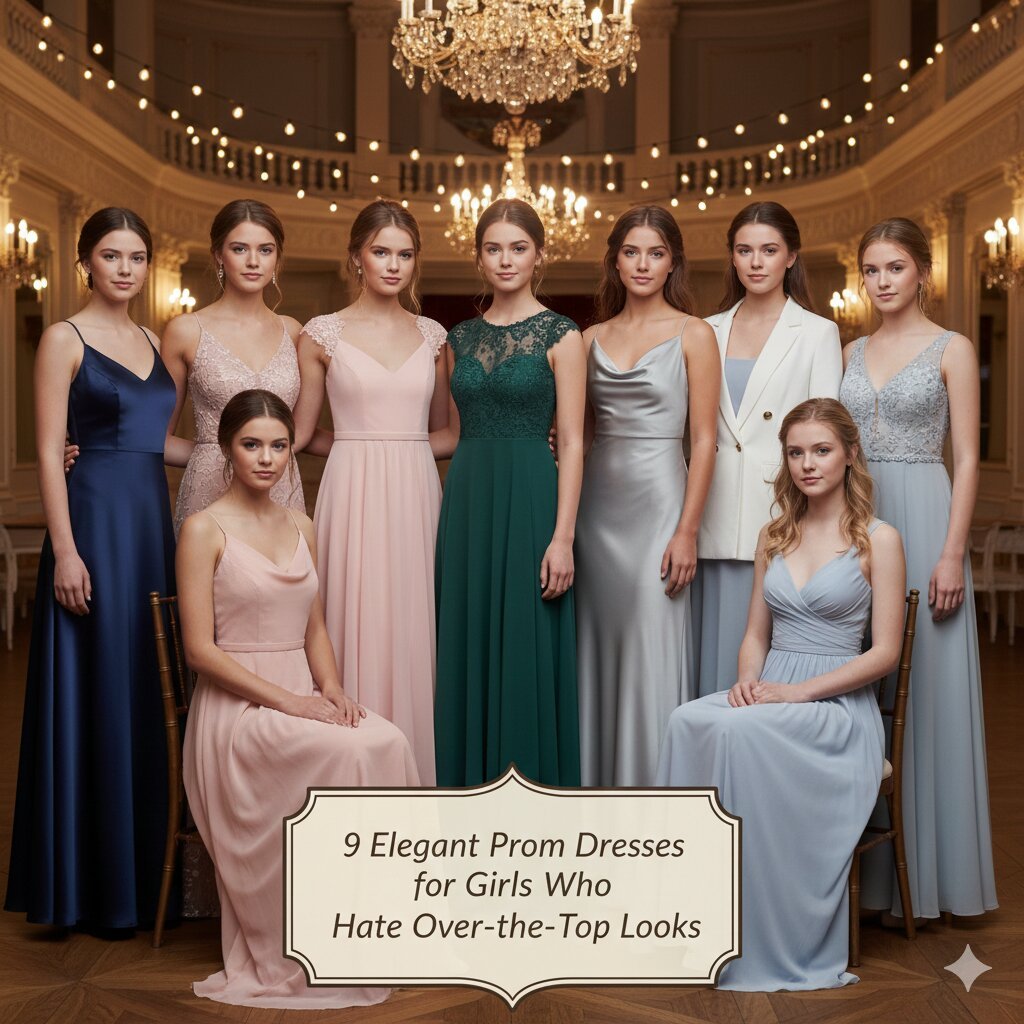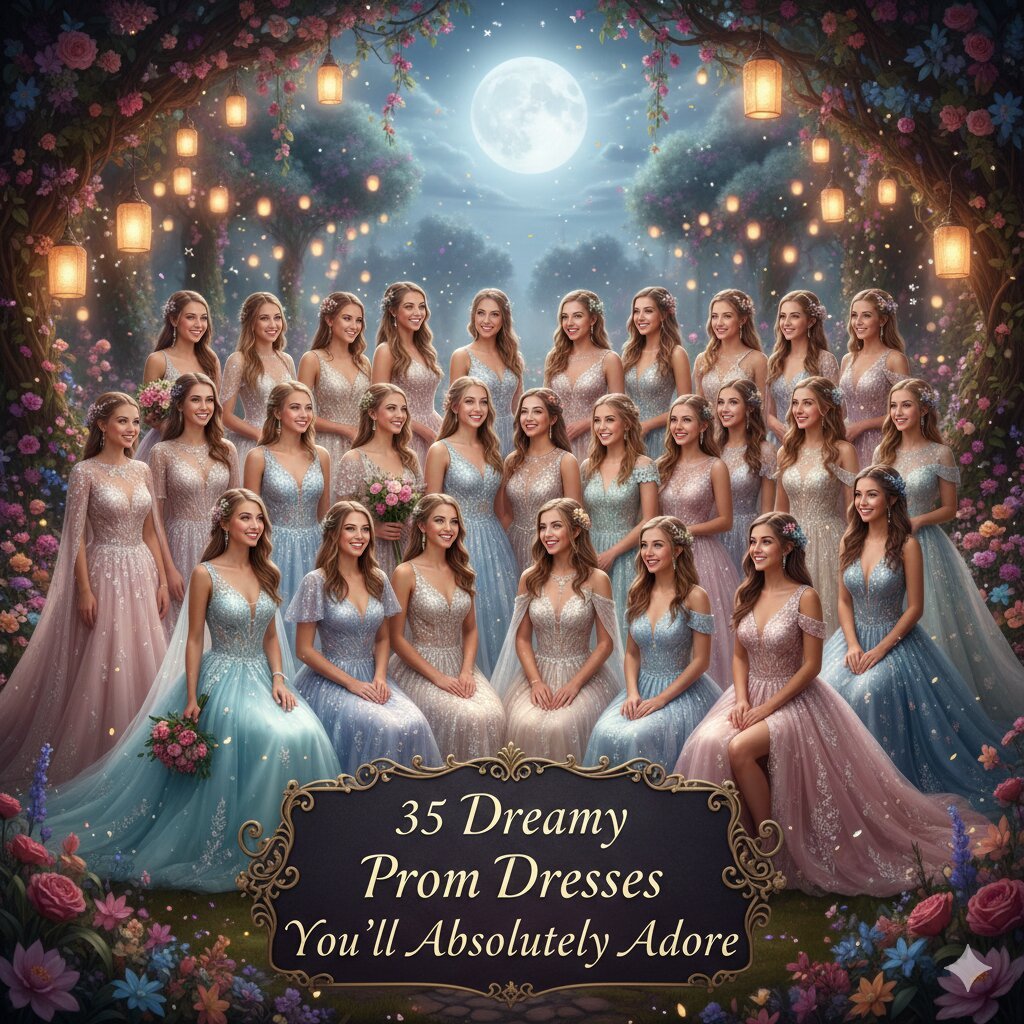Troubleshooting Common Smart Home Device Issues: A Fresh Perspective
Smart homes offer incredible convenience, but like any technology, they sometimes face hiccups. Instead of generic advice, this guide dives into practical, lesser-known tips and mindset shifts to troubleshoot common smart home problems—empowering users to quickly regain control without frustration.
1. The Mysterious “Device Offline” Syndrome
When a smart device shows as offline, the instinct is to reboot it. But first, check the unseen:Wi-Fi channel congestion. Many homes have overlapping networks causing interference. Use a Wi-Fi analyzer app to identify crowded channels and switch your router to a clearer one—often this cleanup is enough to bring devices back online.
2. Voice Assistant Not Responding? Think Context, Not Commands
Voice assistants struggle not just from misheard words but from missing context. If they stop responding accurately, try retraining the assistant with personalized voice profiles or set contextual routines—such as “Good night” triggering multiple actions—to improve recognition accuracy tailored to your speech patterns.
3. Smart Lights flicker? Check the Power Factor, Not Just the bulbs.
Flickering is often blamed on bulbs, but the root cause may be your home’s electrical wiring or incompatible dimmer switches. Smart bulbs require compatible dimmers or none at all. Installing compatible dimmers or switching to smart switches designed for LED lighting can resolve flicker without wasting bulbs.
4. Devices Not Updating? Clear the Digital Cache
Smart devices often store data to speed up operations, but this cache can cause update failures. Clear the cache or perform a factory reset selectively (after backup) to allow new firmware to install smoothly and restore optimal device function.
5. Bluetooth Range Issue? Try Physical “Line-of-Sight” Adjustment
Bluetooth smart devices sometimes lose connection due to obstructions rather than distance alone. Realign devices for better line-of-sight, or consider moving interfering objects like thick walls or metal furniture. Adding Bluetooth range extenders can also stabilize connections.
6. Automation Fails? Simplify Logic and Sequence
Complex automation routines can fail silently due to conflicting commands or timing issues. Simplify routines by breaking them into smaller, tested chunks and ensure device groups don’t have overlapping triggers. Use app-based logs or alerts proactively to spot automation breakdowns.
7. Integration Glitches? Refresh Tokens and Permissions
Many smart home issues arise from expired API tokens or app permissions revoking access between hubs and devices. Regularly audit and reauthorize connected services in respective apps and cloud platforms to maintain seamless integration.
Mindful Troubleshooting: Patience Is Key
A unique troubleshooting tip is adopting the mindset of patience and iterative testing—change one variable at a time and observe. Document what works and share findings with smart home communities; this collective intelligence speeds problem-solving across brands and tech generations.
Smart home technology troubleshooting can feel intimidating, but thoughtful, nuanced approaches like these can reduce downtime and frustration, making smart living truly seamless and enjoyable.
This article offers refreshing, detailed guidance with technical insight and practical mindset advice, helping users troubleshoot their smart homes more effectively and confidently.
If needed, this can be adapted into a step-by-step tutorial, infographic script, or FAQ format for more profound engagement. ext.