The Eloquent Home: Advanced Voice Commands to Elevate Your Automation
Voice control has moved far beyond “turn on the lights.” Today’s smart home systems, powered by platforms like Amazon Alexa, Google Assistant, Apple HomeKit and the powerful, local-focused Home Assistant, can orchestrate complex, highly personalized automations that anticipate your needs.
Here is a unique guide to mastering the art of voice automation, transforming simple commands into seamless, almost psychic home experiences.
1. The Power of the Personalized Routine (The “Scene Setter”)
Forget routines named “Good Morning.” Use natural, evocative phrases that trigger a cascade of actions.
| The Custom Voice Command | The Orchestration (The “Scene”) | Why It’s Powerful |
| “Alexa, Initiate Focus Mode.” | Dims office lights to a cool blue-white, activates a white noise machine, mutes phone notifications on the smart speaker and sets the thermostat to your ideal concentration temperature. | Contextual Control: A single, work-specific command creates the perfect environment for deep work, minimizing distractions across multiple devices. |
| “Hey Google, Release the Hounds!” | Flashes all exterior lights, turns on all interior hallway lights and plays a loud, custom sound (like a dog bark or a scary klaxon) through every speaker. | Layered Security: A memorable, secret phrase for a real emergency, using light and sound to disorient or deter. |
| “Siri, Movie Time.” | Locks the front door, closes the smart blinds, dims the living room lights to 10% bias lighting, turns on the TV and soundbar, and opens your favorite streaming app. | Entertainment Ecosystem: Eliminates the “remote shuffle” by controlling locks, lights, blinds and media all at once. |
Pro Tip: Humor and Personality Injecting humor into your commands makes the experience unique. Try setting a routine where “Hey Google, you know what to do” makes your lights turn red and plays a dramatic, theatrical music track, just for a laugh.
2. Location-Aware Context (The “Smart Reply”)
For truly smart automation, your assistant shouldn’t just execute a command it should react intelligently based on where you are.
- Command Scope: Instead of saying “Turn off the kitchen light,” simply say “Turn off the light.” Your assistant, knowing which room your voice command came from, should only switch off the lights in that specific room. This requires naming your devices logically and assigning them to Rooms or Areas in your app (Google Home, Alexa, or Home Assistant).
- The “Where Am I?” Check: Use a command like “Hey Google, check the perimeter.” The assistant should respond with a summary tailored to your location, such as “The garage door is closed and the front door is locked.” If you’re in a specific area, it could check the status of devices relevant to that area.
3. Voice-Controlled Dynamic Status Checks
Move beyond “What’s the weather?” to commands that give you critical, dynamic information about your home state.
| The Custom Voice Command | The Information Returned | Unique Value |
| “Alexa, What’s the Home Health Report?” | “The indoor temperature is 72 degrees, humidity is 45%. The washer has 15 minutes left and the downstairs window is open.” | Consolidated Metrics: Gathers fragmented data (HVAC, humidity, appliances, open sensors) into one actionable report. |
| “Siri, Do I need to be a good neighbor?” | Checks your calendar for trash/recycling days, checks current outdoor wind speed, and then says, “Yes, it’s trash and recycling day tomorrow. Also, a window in the study has been open for 10 minutes—it’s getting windy!” | Predictive Tasks: Combines public information (trash schedule) with real-time home data (open window, wind) to prompt timely action. |
4. Advanced System Maintenance and Utility
Your voice assistant can help manage the mundane but critical parts of home maintenance.
- Filter and Bulb Management: Connect a smart plug to your air filter (furnace/AC) and set a custom routine: “Hey Google, I changed the air filter.” This command should reset an internal timer in your system (e.g., Home Assistant automation) that sends you a reminder notification in 90 days. You can do the same for smart bulbs to track lifespan.
- The “Last Person Out” Safety Net: Use geofencing or a last-person-leaving routine. Create a voice command “Alexa, Confirm Away Status.” This triggers a final check: “The security system is armed, all downstairs lights are off and the thermostat is set to Away. Have a good day.”
5. Getting Started: Best Practice Tips
- Consistency is Key: Use consistent and clear device names (e.g., “Living Room Lamp” instead of “Lamp 1”). Group devices into Rooms/Areas within your voice assistant app. This drastically improves recognition.
- Go Beyond the App: To truly create unique automations (like flashing red lights with a custom song), you often need to use a more powerful platform like Home Assistant or a service like IFTTT (If This Then That) to bridge the gap between devices and trigger complex sequences.
- Train Your Voice: Most platforms allow Voice Training. Take the 10 minutes to complete this. It helps the assistant distinguish your voice and dialect, leading to fewer misheard commands.
- Optimize Your Network: Voice control relies entirely on your Wi-Fi. If you have a large home, invest in a Mesh Wi-Fi system (like Google Nest Wifi or Eero) to ensure flawless coverage and responsiveness for all your devices.


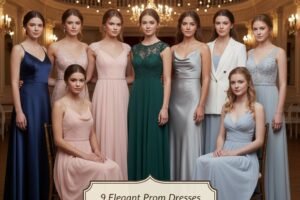
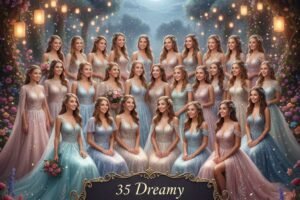





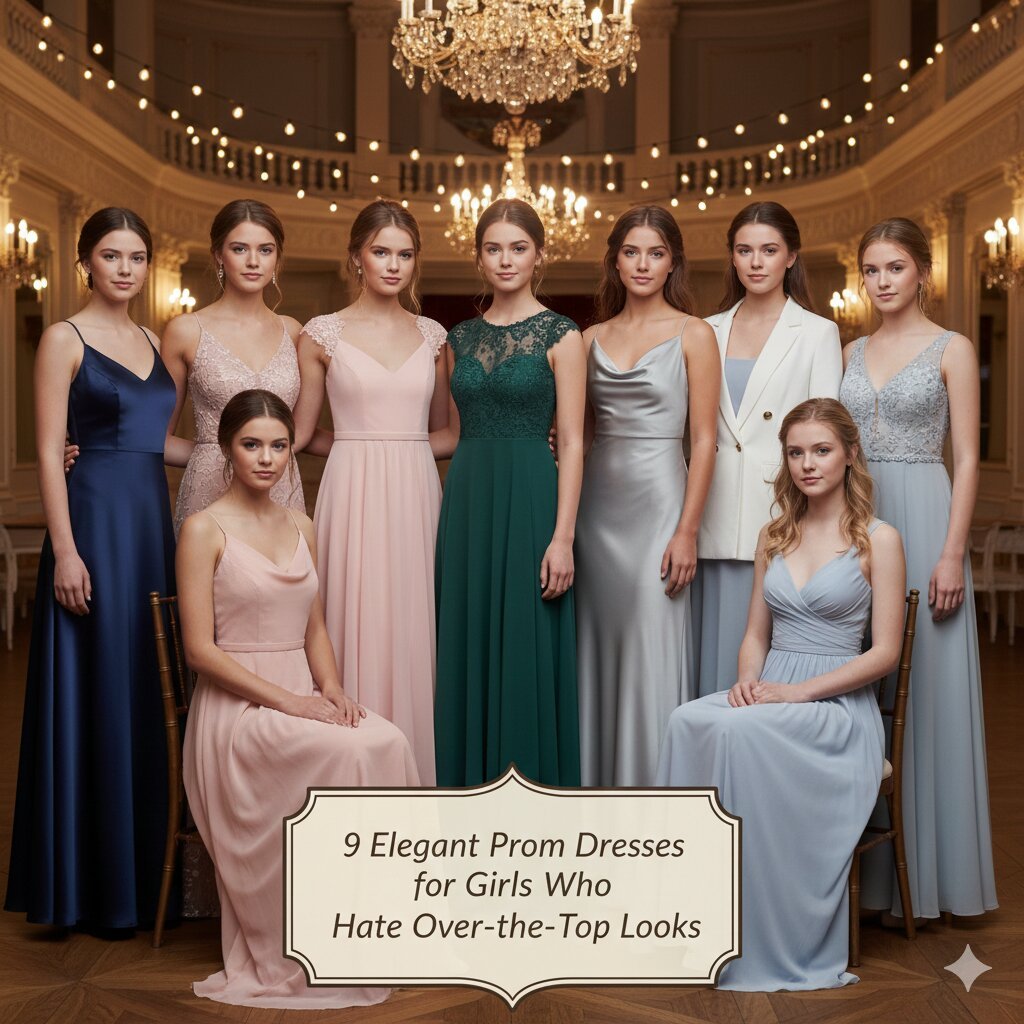
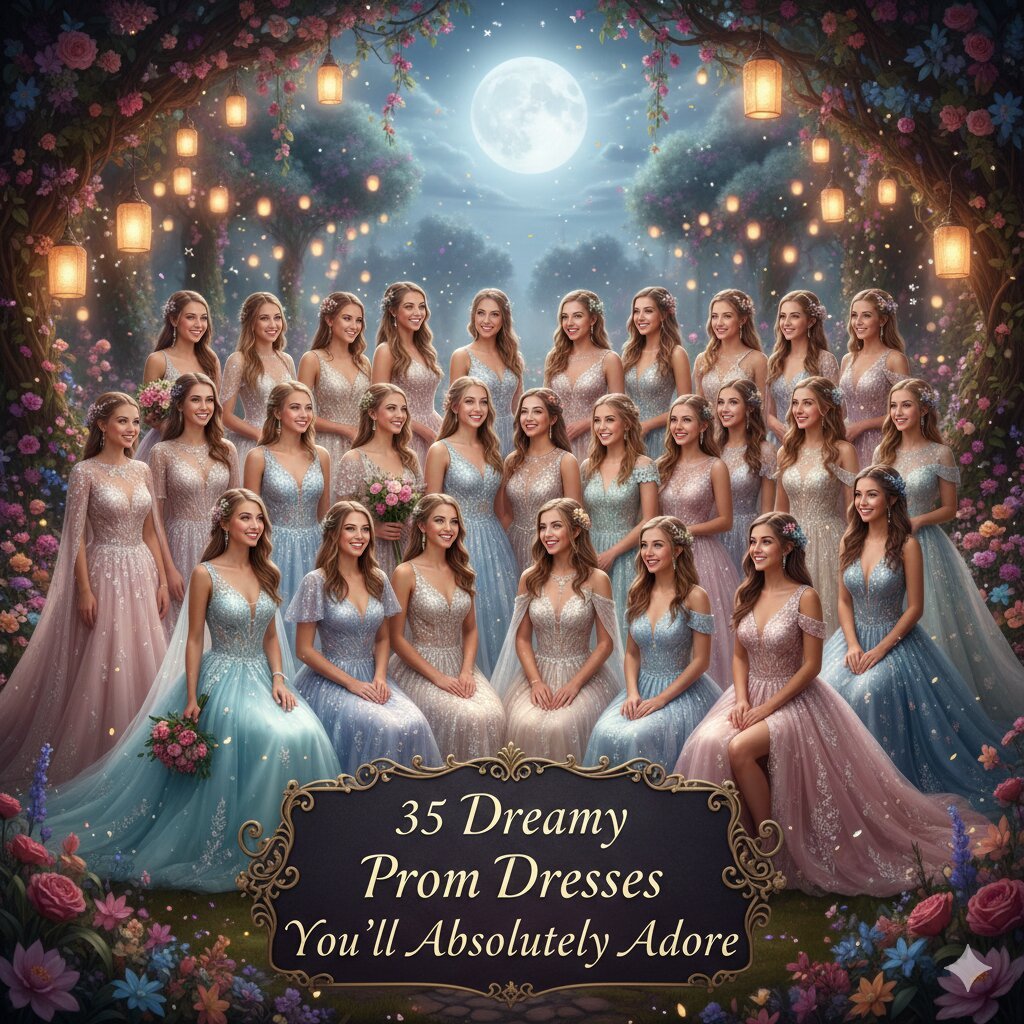
One thought on “How to Automate Your Home with Voice Commands Tips and Tricks”